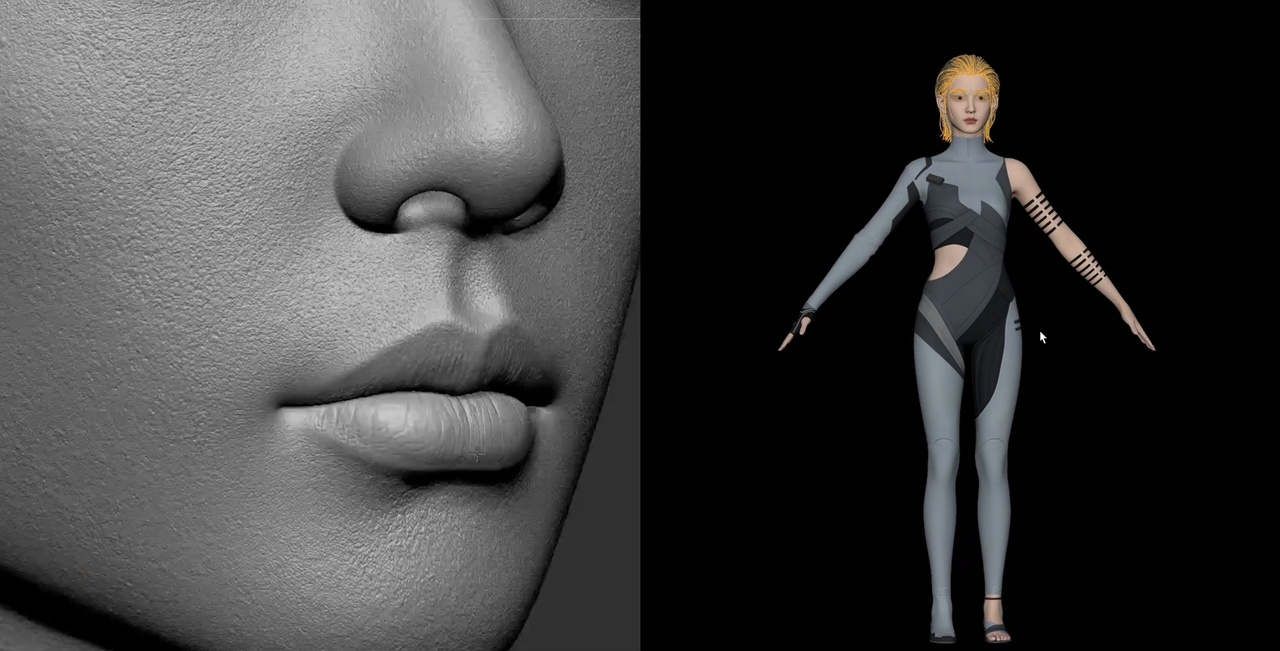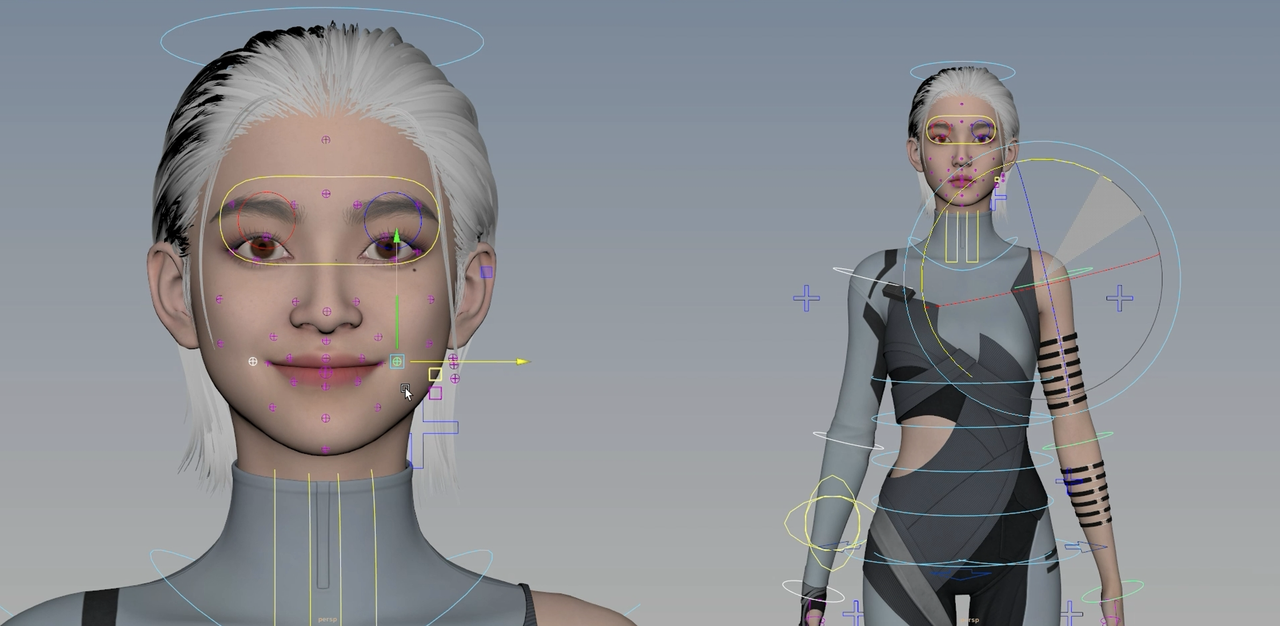Getting to Know Rendora
Introduction
Rendora is a 3D Avatar AI video generation tool. In this article, we will introduce terms and concepts related to Rendora in a simple and easy-to-understand manner. We’ll provide a quick and comprehensive understanding of what Rendora 3D Avatars are, the underlying technical principles (including 3 core technologies - 3D graphics technology, AI technology, and professional video production technology), and terms of product features involved in using Rendora for content creation.
Concept of Avatar
There are many different definitions and interpretations of the term "Avatar" in the market. Here, Rendora provides a clear definition and simple explanations to help you quickly understand Rendora 3D Avatars and related concepts.
1. 3D Avatar
The 3D Avatars created by Rendora are hyper-realistic virtual characters that are visually appealing, expressive, and highly capable. Unlike traditional 3D characters, which are typically found in highly professional scenes, such as Avatar in IMAX movies or Black Myth: Wukong in AAA games, or virtual idols like Ayayi and Lil Miquela), Rendora’s 3D Avatars not only enable video creation and live streaming but can also interact in real-time with users and generate personalized content based on specific demands.
2. Movie/Game 3D Characters
Movie/game characters refer to 3D animated characters appearing in movies or AAA games, like the character the Destined One in AAA game Black Myth: Wukong. These characters typically feature high levels of detail and realism. Their creation process is complex and requires substantial time and human resources to produce their vivid expressions and animations. However, the limitation of these high-quality 3D characters is that they cannot generate expressions or animations in real-time, nor can they interact in real-time with audiences.
3. Virtual Idols
Virtual idols are virtual characters created by professional teams, typically developed through social media presence and branding, for instance Ayayi and Lil Miquela internationally. Although they can interact with audiences, this interaction is limited by human-driven content and cannot provide 24/7 continuous engagement.
4. ChatGPT
ChatGPT is a text-based AI interaction tool capable of generating natural language conversations. It has expressive capabilities and can communicate with users through text, but it lacks multimodal expression abilities such as facial expressions, animations, and voice.
ChatGPT is a text-based AI interaction tool capable of generating natural language conversations. It has expressive capabilities and can communicate with users through text, but it lacks multimodal expression abilities such as facial expressions, animations, and voice.
5. 2D Avatar
AI avatars are typically divided into 2D avatars and 3D avatars. Examples of typical 2D avatar products include Heygen and Synthesia internationally. A 2D avatar involves pre-recording a real human video and then using GenAI to match the lips and generate synchronized voice and visuals. The advantage of 2D avatars is that they visually resemble real people more closely. However, their application space is quite limited—they cannot change clothing or hairstyles according to different scenes, nor can they perform custom gestures or movements. Additionally, they lack a three-dimensional side image.
6. Unlike 2D avatars, 3D avatars not only allow for personalized editing of clothing and flexible adjustments to facial features and makeup, but they can also perform vivid animations and expressions. They support various camera shots, such as front, side, close-up, medium shot, and wide shot. Moreover, with VR devices, you can engage in an immersive interactive experience with a 3D avatar.
Technology
Rendora is a 3D avatar AI video generation tool that enables users to easily and efficiently create high-quality 3D avatar videos by leveraging three core technologies: 3D graphics technology, AI technology, and professional video technology.
3D Graphics technology
The core technology of 3D avatars mainly involves the field of 3D graphics, and is recognized as the pearl on the crown of 3D graphics. This technology system includes a series of key steps, such as "modeling, rigging, animation, rendering, and simulation."
1. Modeling & Texturing
Modeling is the first step in creating the shape and appearance of a 3D avatar, much like molding a figure out of clay. Using professional software such as Maya or Blender, artists build the basic skeleton and contours of the avatar, such as the face's outline and body proportions.
Once modeling is complete, texturing is used to add realistic skin tones and details, including colors, textures, wrinkles, and more, making the avatar look lifelike. For instance, skin pores, hair texture, wrinkles in clothing, fabric patterns, and even makeup details must seamlessly blend with the skin texture.
2. Rigging
Rigging is like adding skeletons and joints to the avatar, giving it the ability to move. The quality of rigging directly affects the natural fluidity of the avatar's animations. To enable the avatar to perform subtle facial expressions, like eyebrow raising or smiling, or to synchronize movements like walking with coordinated leg and hip movements, top-tier animators need to operate hundreds of controllers and spend months making fine adjustments.
3. Animation
Animation is the process of bringing avatars into life. A 3D animator manipulates the rigged skeleton and joints to bring the avatar to life with realistic body movements, gestures, and facial expressions. To create natural, expressive animations—such as eyebrow raises, hand gestures, or smooth transitions between actions—the animation team must have a deep understanding of anatomy, physical laws, and motion principles. These complex animations often require considerable time and effort, which is why the 3D animation in AAA games and animated films typically comes with high production costs.
4. Rendering
Rendering can be understood as the process of filming the avatar using a virtual camera. It simulates lighting, shadows, and materials to transform the 3D avatar model into realistic images or videos. For example, the shine of sunlight on the skin, the shadows and reflections on clothing—these are all key elements in the rendering process.
5. Simulation
Simulation involves using algorithms to simulate natural physical phenomena, such as the natural flow of hair or wrinkles and movements in clothing while walking. This process makes the avatar's actions more aligned with physical laws, enhancing the realism of the visuals.
AI Technology
Rendora’s self-developed 3D avatar full-stack GenAI capabilities enable 3D avatars to not only have high-quality visual appearances and fluent verbal expression but also possess professional capabilities similar to an employee in a company. More importantly, Rendora's AI technology significantly reduces the threshold for using 3D avatar characters, making it possible for every business and individual to easily have their own 3D avatar.
- 3D Avatar GenAI Technology
Based on AI technology, Rendora offers thousands of high-quality 3D avatar images in various races, ages, genders, and styles. Users can easily change the 3D avatar’s clothing, hairstyle, makeup, and accessories, and customize the avatar’s face shape and facial features to suit their preferences. Previously, creating a 3D avatar required going through a complex series of steps from modeling” to simulation, along with the need for highly skilled modelers, animators, lighting artists, and months of production, costing millions of dollars. This is why traditional 3D characters were typically only seen in Hollywood movies and AAA games. Now, with Rendora's full-stack GenAI technology, this entire process has become efficient and simple, allowing anyone to easily create personalized 3D avatars.
Learn more here: https://www.rendora.ai/tutorial
- Text-to-Animation (TTSA)
Users simply provide a text script, and AI can automatically generate animations that precisely match the text content, including natural body movements and rich, expressive facial expressions. In the past, a professional production team could only create 2-3 seconds of animation per day. Now, with Rendora's self-developed text-to-animation large model, this can be done in seconds. Moreover, Rendora's 3D avatars can express different motion styles based on various scenes and materials, adapting to all types of video needs.
Learn more here: https://www.rendora.ai/tutorial
- Text-to-Speech (TTS)
Users only need to input text to quickly and efficiently generate highly natural and fluent speech that sounds like a real person, without needing a professional voice-over studio. Even ordinary people can easily access high-quality voice resources. To judge the quality of an AI-generated voice, you can listen to its tone, intonation, and cadence. The best TTS technology can replicate the natural and fluid speech patterns of real people, including stress and intonation, and can even capture emotions accurately. Check out our voice here: https://www.rendora.ai/tutorial
Rendora can also achieve one-click language conversion and fluent broadcasting in over 100 languages. In reality, mastering a new language takes years or even decades of practice for a person, but with Rendora's AI text-to-speech technology, 3D avatars can instantly switch between languages such as Chinese, English, Spanish, Arabic, Japanese, as well as dialects, making cross-lingual communication more efficient and convenient. Learn more here: https://www.rendora.ai/tutorial
- Voice Cloning (VC)
Voice cloning technology allows the generation of audio that closely resembles a specific person’s voice. It uses machine learning and deep learning algorithms to analyze the speech characteristics of the target voice, including tone, tempo, intonation, and emotional expression, to create audio that is nearly indistinguishable from the original. In the past, creating a specific voice required manual recording, which was costly and inefficient, and more importantly, it could not meet the fast-paced demand for content updates. However, with Rendora's upcoming voice cloning technology, anyone can easily generate natural, fluent, emotionally rich, multilingual voices, making it much more efficient and convenient for content creation, training, speeches, and broadcasting.
- Text-to-Text (Large Language Model, LLM)
Based on large language models, AI can generate high-quality textual content based on input, including scripts, dialogues, and narrative articles. Previously, creating an advertisement script or a training script could take days or even weeks, but now, with Rendora's AI script generation technology, it can be generated in seconds, greatly improving content creation efficiency.
Rendora also offers two modes: Scene Mode and Free Mode. Relying on Rendora’s self-developed vertical language models, Scene Mode optimizes writing logic, structure, and word choice according to different industries and application scenarios, significantly improving the professionalism of the content. Click here to learn more: Generate your Script with AI
- Text-to-3D Camera Movement
With Rendora's self-developed text-to-3D camera movement technology, users only need to input a script, and AI will automatically generate professional-level camera effects. From wide shots, medium close-ups, and close-ups to front and side angles, Rendora supports any type of shot or camera position. If you need to emphasize a specific shot, you can achieve precise camera transitions just like a professional director. In the past, this required a professional team of photographers, directors, and camera operators. Now, ordinary people can easily access Rendora's AI technology and have their own "free" professional camera team, achieving professional-level camera movements and shots. Click here for more details: https://www.rendora.ai/tutorial
- Text-to-3D Avatar Video
With the text-to-3D avatar technology, users only need to input a text, and they can quickly receive a high-quality 3D avatar video in seconds. Previously, producing a professional-level video required complex steps such as scene setup, lighting, shooting, editing, and post-production, with the collaboration of a professional team including directors, actors, lighting artists, cameramen, and editors. Now, with Rendora's 3D avatar full-stack GenAI technology, there’s no need for real people to appear on screen, no need for filming, editing, and post-production. Even people without video production experience can easily create professional-level 3D avatar videos.
Further more, from character dialogue to facial expressions, animations, camera framing, and angles like front-facing or side views, you can precisely edit and control every element. This greatly enhances content control and creative freedom on top of AI-generated videos. Learn more here: https://www.rendora.ai/tutorial
Professional Video Technology
A high-quality video typically includes key elements such as studio layouts, scenes and lighting, character performance, camera shots, and post-production. In the past, these could only be achieved by a professional video production team. Today, thanks to Rendora’s full-stack AI technology for 3D avatars, businesses and individuals alike can produce various types of videos with low barriers, high efficiency, and exceptional quality.
Layout
Layout refers to the arrangement of all visible elements in a video, including characters, props, backgrounds, and camera framing. A well-designed layout ensures that the video maximizes audience engagement and effectively delivers key messages. For example, a product launch event might require an ultra-wide stage with a central speaker walking across while the camera dynamically switches between the presenter and slides on a large screen.
In the past, creating such detailed and professional setups often required months of work from a video production team. Now, Rendora incorporates the best practices of professional teams into pre-designed, versatile studio layouts tailored for various scenarios. Options include large stages, small stages, seated newsrooms, and outdoor scenes. With just a few clicks, users can easily host a large-scale press conference, conduct professional news broadcasts, or create corporate training and product demo videos. Even beginners can achieve visual results comparable to professional production teams.
3D Scenes and Lighting
3D scenes and lighting create an immersive visual experience for the audience. The right combination of scene and lighting not only enhances the atmosphere of the video but also highlights important elements while maintaining audience interest. For example, in a tech presentation, a modern backdrop can reinforce the theme, while spotlights focus on the presenter, and soft ambient lighting adds depth and professionalism.
In the past, setting up a physical shoot location required hundreds of thousands—or even millions—of dollars in budget and months of preparation. Now, with Rendora, you can have instant access to professional-grade 3D scenes using just a computer. The platform offers hundreds of diverse 3D scenes, from classrooms and offices to fashion streets, each pre-equipped with realistic lighting and layouts to meet your video production needs.
Learn more here: Select your suitable Scenes
Character Performance
Engaging the audience is the cornerstone of any successful video. A compelling character, expressive tone, rich facial expressions, and natural body movements are key to leaving a lasting impression. For example, if you’re creating an inspiring keynote speech, you’ll need a professional-looking presenter with an energetic tone, accompanied by well-timed guiding gestures.
Rendora offers over 3,000 Hollywood-grade avatar designs that can be customized to fit any scenario. Users can adjust facial features, makeup, and clothing to match the desired look for each setting. Rendora also supports nearly 100 voice tones and action styles, as well as various languages and dialects, allowing users to create engaging, dynamic 3D avatar videos without worrying about an actor’s on-camera performance or the need for retakes.
Learn more here: https://www.rendora.ai/tutorial
Professional 3D Camera Shots
Camera shots are critical for guiding the audience’s attention and making video content easier to follow. For instance, close-up shots can emphasize key details, while wide-angle shots provide context and environment. Effectively using different angles and framing can strengthen the narrative of a video.
With Rendora’s text-to-3D camera movement capabilities, even non-professionals can become directors. Simply input your script, and the AI generates cinematic-level camera shots, including wide shots, medium shots, close-ups, front views, and side views. This allows users to create professional-grade video content with ease.
Learn more here: Select the Perfect Shot
Post-Production
Post-production is the stage where videos are enhanced with intros, outros, background music, sound effects, subtitles, and more. These finishing touches are essential for boosting video quality, setting the tone, and reinforcing key messages.
In the past, high-quality post-production required professional video software like Adobe Premiere. Now, Rendora provides a vast library of professional-grade video templates and assets, allowing users to complete the entire video creation process seamlessly within the platform—no need to switch to other software.
Learn more here: Add Music, Subtitles & Name tags
Product Features
Project Gallery
Rendora offers hundreds of high-quality video templates spanning various industries and use cases, inspiring creators with endless possibilities. The project gallery enables users to filter templates by industry, use case, or studio type. Simply choose a template to effortlessly create high-quality videos with Rendora.
3D Avatar
Avatar Customization
- Outfit
Users can select and replace outfits from the outfit library with real-time previews. Rendora supports custom outfit editing, including changing materials and fabrics for tops, bottoms, jumpsuits, and shoes. Users can also add logos to specific areas (e.g., left chest, right sleeve) and adjust layering styles to meet personalized styling needs.
- Hairstyle
Users can replace hairstyles from the hairstyle library, customize the hair color, and preview them in real time.
- Accessories
Users can replace accessories such as earrings and glasses from the accessory library and preview them in real time.
- Makeup
Users can apply makeup styles from the makeup library and preview them in real time.
- Face
Users can customize facial features, including selecting standard eyebrow styles and editing them parametrically. Standard presets for facial features (i.e., face shape, eyes, nose, mouth, ears) can also be adjusted for further customization.
Avatar Editing
- Personalized 3D Avatar Editing
Users can edit 3D avatars on multiple levels, including changing outfits, hairstyles, accessories, makeup, and detailed facial features. This enables users to design unique 3D avatars, enhancing creative freedom and personalization.
- UGC Photo-to-Face Feature
By uploading a photo that meets the requirements, users can use Rendora's intelligent algorithms and graphic generation technology to convert the photo into a digital face model. This innovative photo-to-face feature offers a convenient solution for creating custom faces, meeting diverse user needs.
3D Generate
- 3D Generate
Rendora generates stunning AI-powered 3D videos. Using advanced AI technologies, Rendora transforms text directly into 3D video content. Features like hyper-realistic 3D avatars with natural speech, expressive gestures and facial movements, and multi-angle camera shots are all AI-powered.
- Generate Clips
Rendora allows 3D generation for individual clips. For example, after completing a full 3D generation, if a specific clip is modified, users can regenerate only that clip to preview the changes. This improves efficiency and saves credits.
- Studio
Rendora offers a wide range of themed studios for various use cases, such as corporate updates, product launches, corporate L&D, interviews, and holiday promotions. Studios are categorized into 3D studios, 2D studios, multi-screen studios, and more, catering to diverse video production needs.
- Auditorium
Features a fixed screen where content remains displayed. Supports avatar movement with customizable walking frequency. Multi-angle GenAI camera shots enhance interactivity and visual appeal, making it ideal for large events, launches, promotions, and keynotes.
- Stage
Features a fixed screen where content remains displayed. Supports avatar movement with customizable walking frequency. Multi-angle GenAI camera shots enhance interactivity and visual appeal, making it ideal for large events, launches, promotions, and keynotes.
- Broadcast Studio
Features a fixed screen for material display, with avatars in formal standing postures. Ideal for professional settings like news reports, policy announcements, and L&D training programs.
- Broadcast Studio (Seated)
Features a fixed screen for material display, with avatars in formal seated postures. Ideal for professional settings like news reports, policy announcements, and L&D training programs.
- On-air Studio
Features a fixed screen for material display, with avatars in seated interview postures and gestures. Ideal for professional settings like news reports, policy announcements, and L&D training programs.
- Indoor Scene (Seated)
No fixed screen is included. These studios highlights the avatar and scene, with support for material display on a virtual screen. Preview options are available in the "CamEdit" interface. Offers a variety of indoor styles suitable for knowledge sharing, education, training, and broadcasting.
- Indoor Scene
No fixed screen is included. These studios highlights the avatar and scene, with support for material display on a virtual screen. Preview options are available in the "CamEdit" interface. Offers a variety of indoor styles suitable for knowledge sharing, education, training, and broadcasting.
- Outdoor Scene
No fixed screen is included. These studios highlights the avatar and scene, with support for material display on a virtual screen. Preview options are available in the "CamEdit" interface. Offers a variety of customizable outdoor scenes suitable for knowledge sharing, education, training, and broadcasting.
- Presentation
Features a 2D background without GenAI camera shot support. Users can customize elements like backgrounds, lighting, avatar frames, and content frames. Ideal for training and speech scenarios with a clean, simple design.
- Custom Background
Users can upload local files as a background or generate videos with a transparent background if no background is uploaded. Exported videos in MOV or MKV formats feature transparent backgrounds, suitable for video compositing, lightbox displays, and special exhibitions.
- Avatar Library
Rendora provides a library of pre-designed 3D avatars featuring diverse styles, ethnicities, and age groups. These hyper-realistic 3D avatars cater to a wide range of user needs, ensuring flexibility for different scenarios.
- Script
Scripts drive the voice output of avatars. Rendora offers multiple ways of creating scripts: users can create AI-generated scripts with prompts or upload text files to generate AI scripts that match the content.
- Clip
- Pause:Users can insert pause markers in the text, pausing the avatar's speech until the specified duration ends.
- Preview: After entering text, users can preview different voice tones to select the most suitable style.
- Translate All: Rendora supports multilingual text translation, including Chinese, English, Arabic, Japanese, Korean, Portuguese, Russian, Spanish, and Thai.
- Materials
Material Library
Rendora offers a comprehensive built-in library of visual materials, including images, videos, and PowerPoint files, enabling users to create videos efficiently.
My Materials
Users can upload their own materials, including images, videos, and PowerPoint files, to "My Materials". These materials can be applied to video clips in generating 3D videos, meeting various creative needs.
Video/Image Editing
Users can edit uploaded videos or images with features such as trimming, splitting, speed adjustment, deletion, adding new materials, multi-video merging, script-audio duration anchoring, and frame freezing.
Powerpoint/PDF Editing
Rendora's built-in library offers a variety of high-quality templates and flexible editing tools for Powerpoint and PDF files. Users can easily customize their file by directly editing text, fonts, images, colors, and animations.
- Opening & Ending
Rendora offers unique opening and ending shots for studio scenes like Auditorium and Stage, featuring wider angles and faster camera transitions. Users can choose to enable or disable this feature as needed.
- Lighting
Rendora uses 3D lighting effects to seamlessly integrate avatars with studios. In editable studio modules, users can also apply avatar filters to further optimize the visual experience.
- Camera Shot
Rendora supports various camera settings, including full shots, medium shots, close shots, and close-ups, as well as multiple camera movement styles. Users can customize GenAI camera effects to achieve their desired video presentation.
- Voiceover
Languages
Rendora supports multiple languages, including Chinese, English, Arabic, Japanese, Korean, Portuguese, Russian, Spanish, and Thai, accommodating users from diverse backgrounds.
Tone
Rendora offers a state-of-the-art text-to-speech (TTS) feature, allowing users to generate avatar voices in various styles. The built-in voice library includes a range of voice assets that users can preview, select, and add to their collection.
Voice Editing
Users can adjust parameters such as speech speed, pitch, and volume to optimize voice output for different scenarios.
- Action
- Action Style
- Users can choose specific action styles to 3D avatars based on their selected voice tone. Styles include Presenter, Narrator, Promoter, and Host, each with unique rhythms, gestures, and postures to suit different contexts and enhance content personalization.
- Key Action (KA)
- Users can insert predefined actions, such as [Wave], [Thumbs Up], [Thank You], or [Goodbye], into the video to align avatar movements with scripts and voiceovers.
- Draft
Drafts are automatically saved at each stage, allowing users to return to previous versions for reference or further editing.
Reuse GenAI Camera Shots
After generating a 3D video, if minor adjustments are needed, users can modify details and regenerate. The algorithm reuses previous camera angles and avatar movements wherever possible, enabling faster edits.
Reuse Video Post-production Elements
After a 3D generation, if only camera adjustments are made without changing the script, the algorithm reuses the previous package of post-production elements, streamlining the editing process and enhancing efficiency.
- 3D Video Export
Export
Rendora supports exporting 3D videos in standard formats. Users can also select resolution, bitrate, and file format based on their needs.
Video Format
Video formats refer to encoding methods, reflected in file extensions. Rendora currently supports MKV, MOV, MP4, and WEBM formats.
Resolution
Resolution indicates the number of pixels in a given area. Higher resolutions result in clearer images. Rendora supports resolutions of 540P, 1080P, 2K, and 4K.
Frame Rate
Frame rate refers to the frequency at which images appear on the screen, measured in frames per second (fps). Higher frame rates produce smoother visuals. Rendora supports 24fps, 30fps, and 60fps.
Bitrate
Bitrate refers to the amount of data used per second in a video. Higher bitrates result in better visual quality. For 1080P, 2K, and 4K resolutions, Rendora offers three bitrate options.
Watermarks
Watermarks protect video copyrights, prevent piracy, and track sources. Rendora currently supports adding text watermarks for exported videos.
Optimizing Camera Shot
Camera Shot Editing
- Replace Shots
When the GenAI Camera Shot effect does not meet creative needs, users can click on different colored shot labels to replace the shot, ensuring better alignment with the video's theme. - Customize Shots
For more precise control, users can customize camera shots by selecting the beginning and end of the text, then choosing the desired shot to accurately arrange the camera for their video.
Types of Camera Shots
- Full Screen
Displays only the uploaded PowerPoint, image, or video materials, focusing on information presentation.
- Full
A full shot showcases the screen displaying uploaded materials (PowerPoint, images, videos) while also capturing the entire avatar.
- Medium
A medium shot captures the avatar from the legs upward, highlighting the upper body or part of the environment. Ideal for showing the relationship between the avatar and the material or creating visual contrast.
- Close
A close shot focuses on the avatar from the waist upward, highlighting the avatar and a small surrounding environment. This shot enriches video content and emphasizes showcasing the avatar's appearance.
- Tracking
For scripts exceeding 30 seconds, the system may trigger the avatar to walk in the designated studio. Users can customize the frequency of movement or choose to disable the walking effect.
- Close-up
A close-up shot focuses on the avatar's facial expressions or details, suitable for creating dynamic effects or emphasizing the avatar's presence.
- Picture-in-Picture
A picture-in-picture shot displays the material on the main screen while simultaneously showing the avatar in a smaller overlay. This is ideal for visually presenting materials alongside narration.
Video Post-production
Video Post-production
Video post-production refers to editing and optimizing 3D-generated videos to enhance their visual appeal. This includes adding music, sound effects, subtitles, text templates, stickers, intros, and outros to improve the video's quality and engagement.
Music/Sound Effects
Add appropriate background music or sound effects to enhance the video's appeal.
Subtitles
Rendora offers multiple subtitle styles that users can apply with one click. Easily adjust font, size, color, and position to improve the video's clarity and impact.
Text Templates
Rendora provides a variety of text template styles. Users can select templates based on the video's context, modify them to highlight key points, and enrich the video's visual presentation.
Stickers
Rendora includes a wide range of sticker options, both dynamic ones and static ones. Users can overlay these stickers on videos to add creativity and enhance the video's creative expression.
Intro / Outro
Intros and outros are short clips added to the beginning and end of 3D videos, granting the video a more professional touch.
Timeline
The timeline is the video editing tool used to organize and manage video materials, determining the sequence, rhythm, and structure of the video.
Each track is an editable module based on the video’s timeline. Tracks are used to place and process different types of media files, such as videos, audio, and effects. Users can perform multi-layered editing and adjustments on different tracks to meet their specific needs.