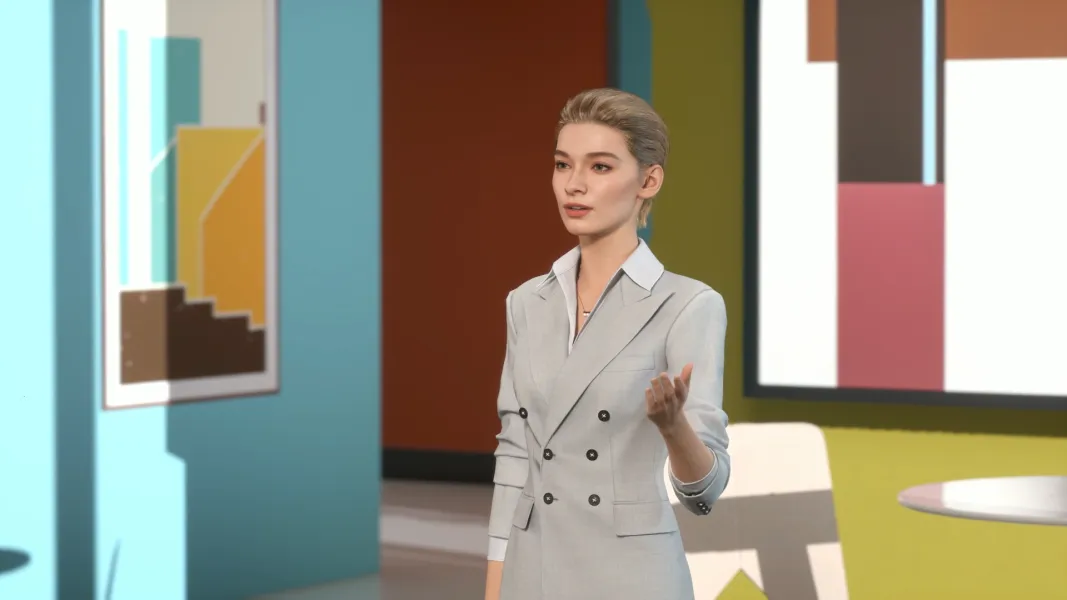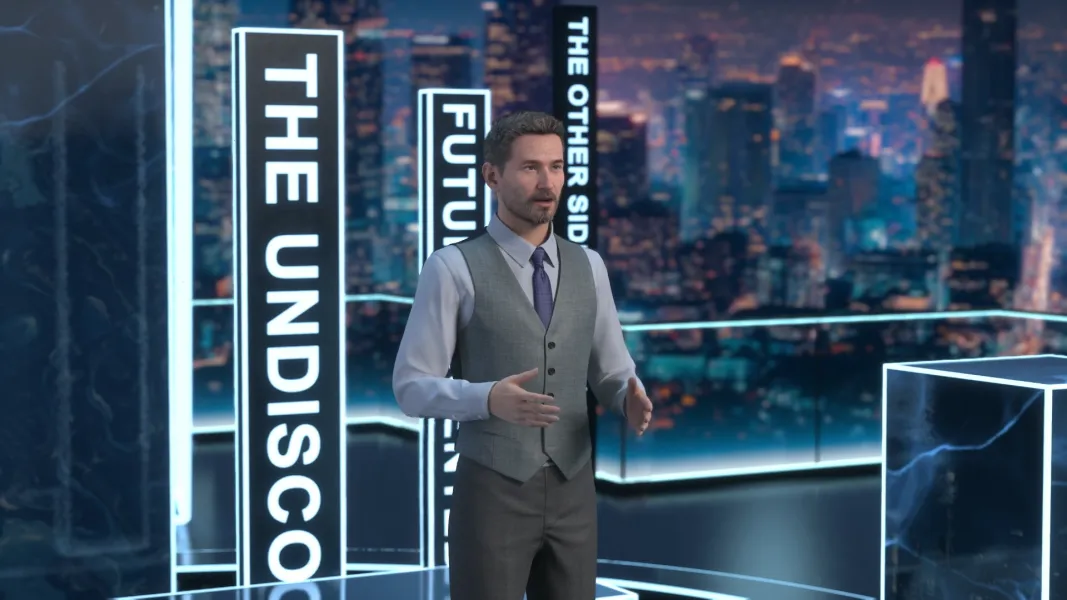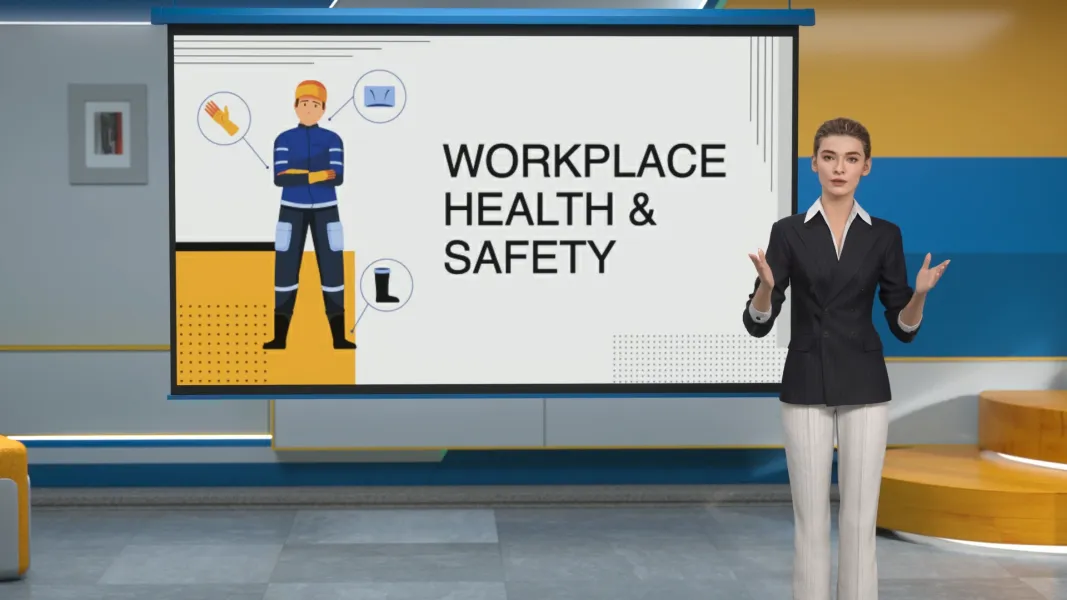Customer Service Training
 Rendora Studio
Rendora StudioWelcome to this customer service training module. Today, I'll walk you through the process of writing and sending a shipment email to our customers. Let's get started.
First, make sure your subject line clearly indicates the purpose of the email. A clear subject lets the customer knows what's ahead, so your email doesn't get scrolled away.
Start your email with a warm, professional greeting. Use the customer's name to make the email feel personal and engaging.
Next, provide clear information about the shipment. Mention the product they purchased, the shipment tracking number, and the expected delivery date. Clarity is crucial here — your customer needs to know exactly what to expect. This information should be concise but detailed enough for the customer to track their package easily.
Always offer further assistance. Let the customer know they can reach out if they have any questions or concerns. This reassures the customer that their needs are important and that help is readily available.
Finally, close the email with a friendly, professional sign-off. This leaves a lasting positive impression. A professional closing helps maintain the tone of the email and reminds the customer of the importance we place on their business.
Now, always take a moment to double-check the email for any errors. Ensure the customer's name, order details, and tracking number are correct. This simple step can prevent misunderstandings and ensure a smooth customer experience.
By following these steps, you can send shipment emails that are clear, professional, and friendly, creating a positive customer experience. Thank you for your attention, and let’s continue to provide exceptional service!