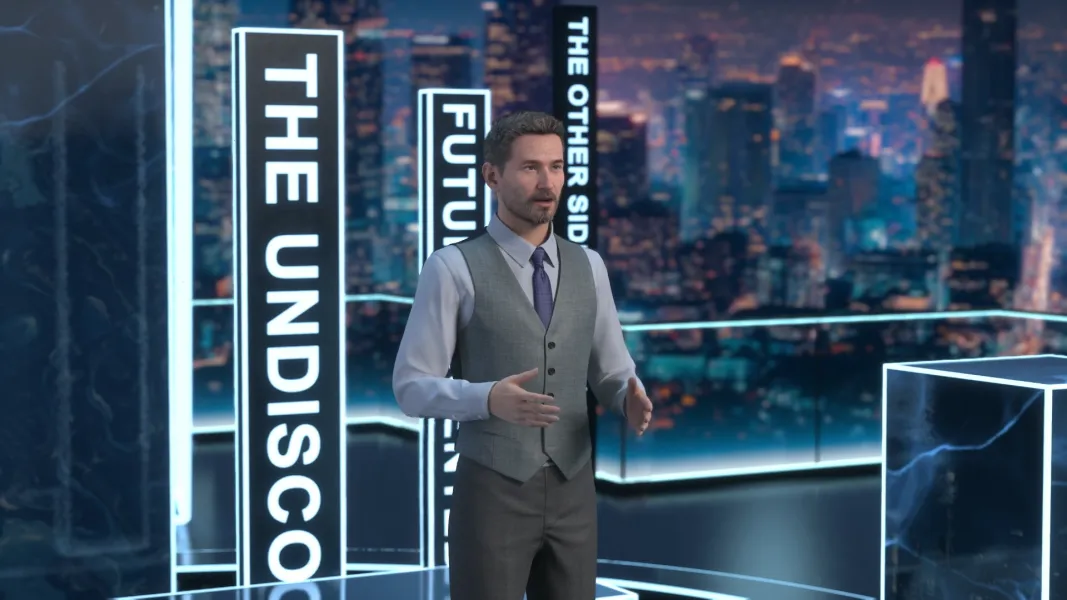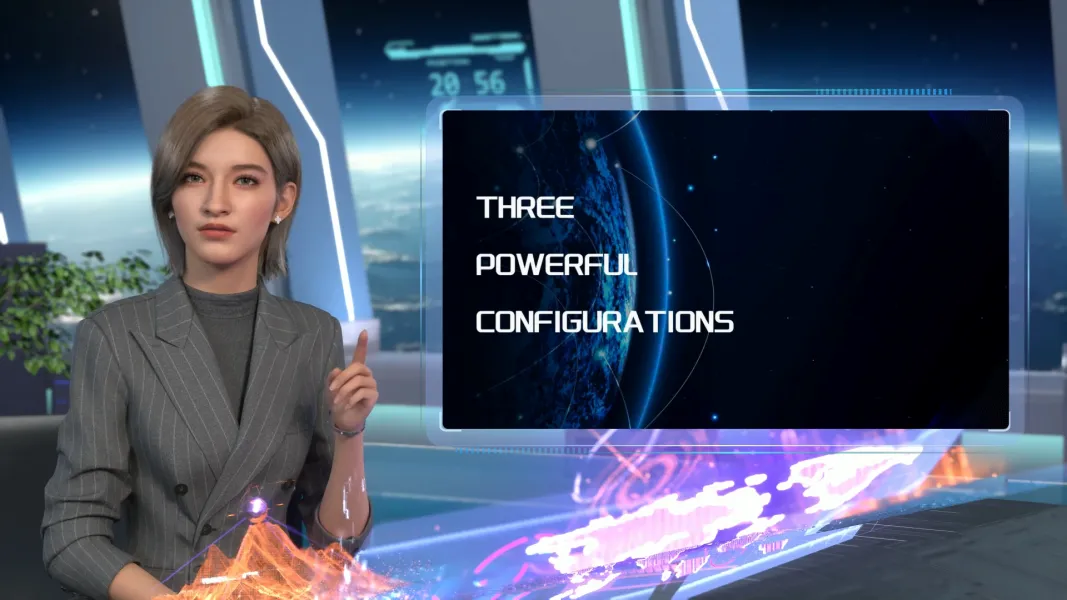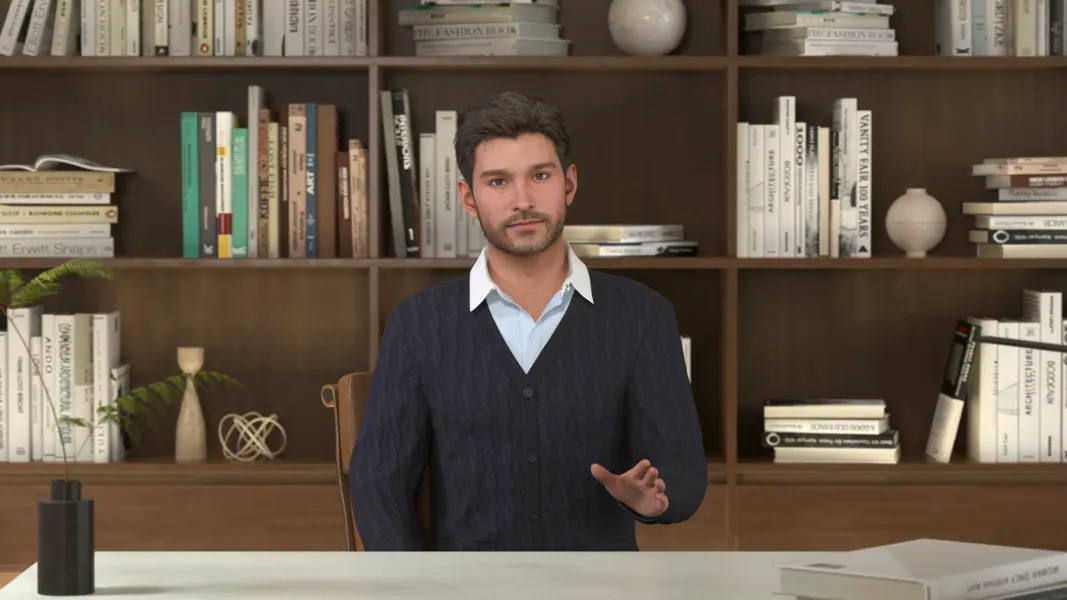How-To Guide
 Rendora Studio
Rendora StudioHi guys, today I'm gonna share you some tips and tricks on the new ChatGPT model.
Now don't get me wrong, the old ChatGPT is good, but the interacting with the large language model, in this old interface can sometimes get a bit tricky.
For example, let's say you want the first paragraph to be rewritten. The only way to do that, in the old interface, would be to prompt it all again.
And then, it would have to regenerate the entire passage, instead of only the first paragraph.
With Canvas, ChatGPT gets a better understanding of what you're trying to do. Here's how it works. You've got shortcuts for quick actions.
The first option here in the toolbar is 'Suggest Edits'. So if we click on it, it'll start commenting into my writing here. Let's scroll through and see what it added. The highlighted sections are the comments, so if i click into here, it's going to give me different suggestions to improve my writing.
Let's say you want to shorten or expand your document. Right above 'Suggest Edits', I can click on this next option up here called 'Adjust the Length'. You can adjust the length of your document by dragging the slider.
If you want your passage to be readable for all ages, the next tip is 'Change Reading Level'. You can drag it all the way up to Graduate School, or go all the way down to a Kindergarden reading level. Now let's go ahead and turn this into a children's book. It'll simplify the text automatically.
And that's it for this video. If this video helped you out, don't forget to give me a thumbs up! I'll see you in the next video. Peace out!