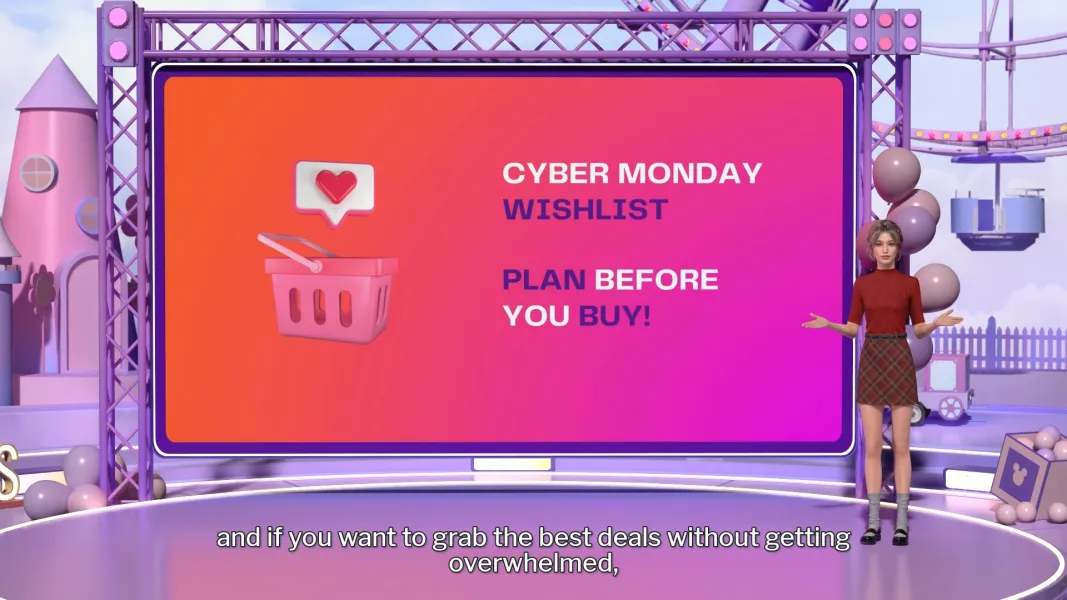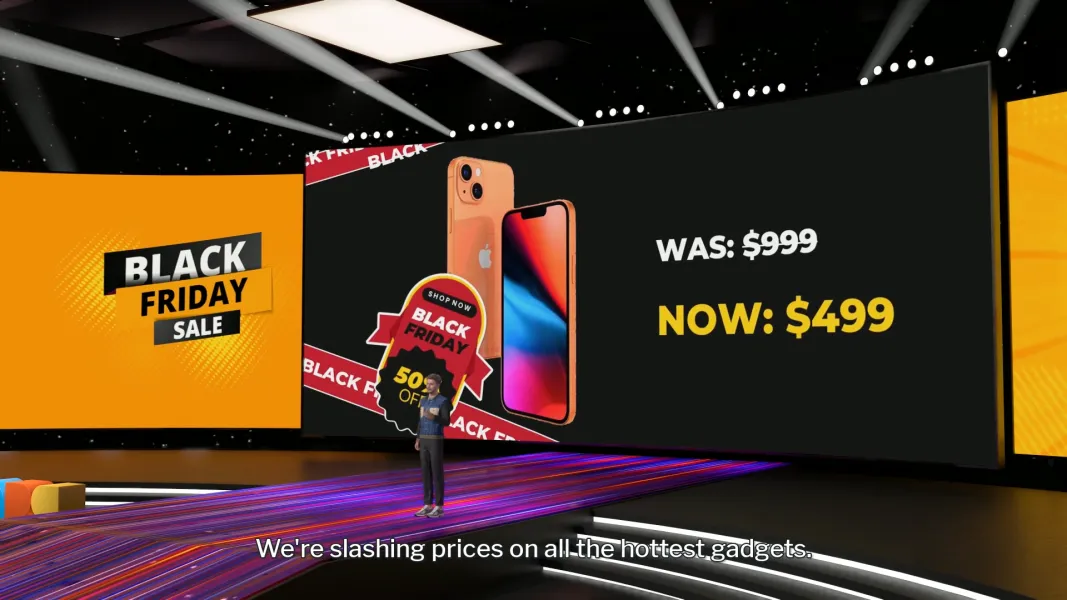Rendora Studio
Rendora StudioWelcome to another episode of Bio's User Guide! In this episode, I will be showing you how to get the most out of your AirHeads. Whether you're new to AirHeads or just looking for some tips, I've got you covered. Let's get started!
Pair AirHeads with your Bio devices to listen to music, movies, messages, and more. You can also use your AirHeads to make and answer phone calls and video calls with compatible devices.
Before you begin, make sure your device has the latest version of Bio OS installed. Stay updated to use Bio's newest features.
First, let's unbox these bad boys. Inside, you'll find your AirHeads, the charging case, and a charging cable. To set them up, make sure Bluetooth is on, then open the case near your device.
Wearing your AirHeads is easy—just pop them in your ears.To play or pause music, tap either AirHead. Skip tracks by double-tapping the right one, and go back with the left.
Keep your AirHeads clean with a dry cloth and cotton swab. Store them in the case when not in use to keep them safe and charged.
That's it for this Bio's User Guide! I hope it helped. If you have any questions, feel free to drop them in the comments. Thanks for watching!