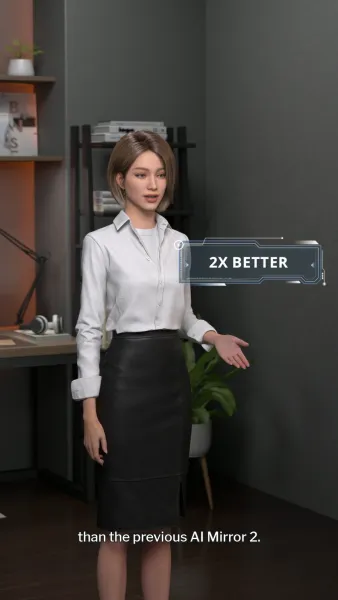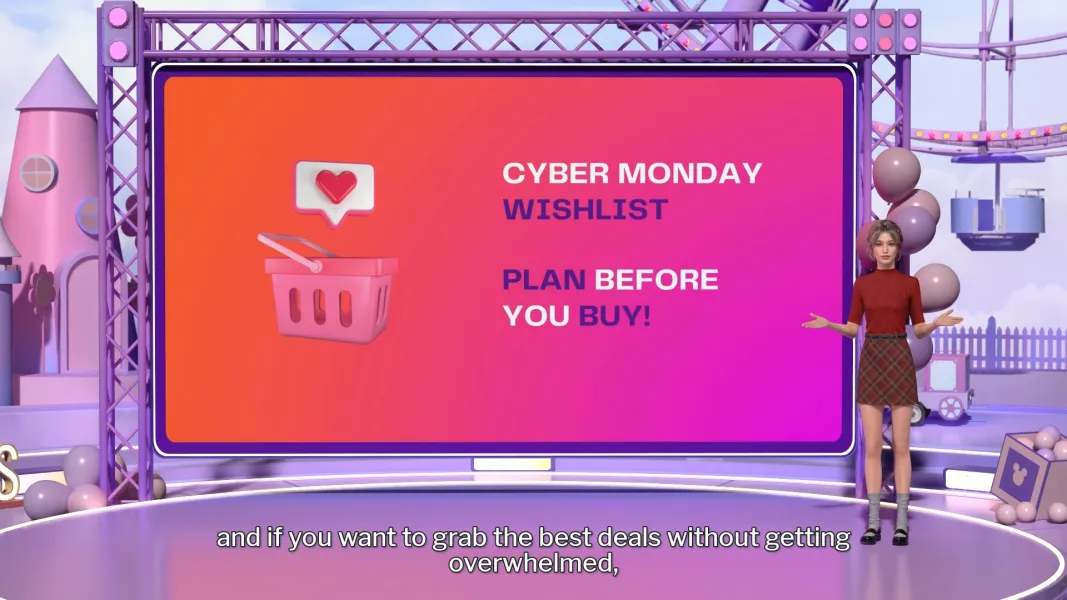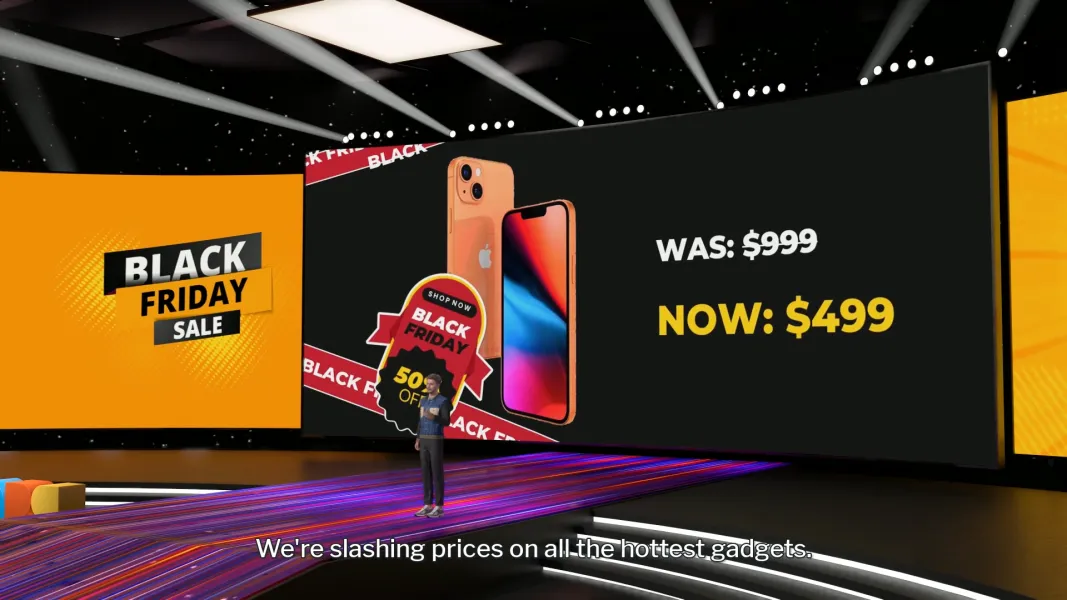Rendora Studio
Rendora StudioWelcome to Cosmo's FAQ video! Today, I'm going to answer questions which you guys have been asking! Let's get started!
Question One : How to setup your Cosmo Vacuum?
First, let's take a look at what's inside the box. Snap your vacuum into place, as written on the user guide. Be careful not to apply too much pressure, it may damage the vacuum!
Question Two : How to charge Cosmo Vacuum?
It's easy, plug your charging cable into the charging port, the screen will automatically inticate the charging progress. Let it charge for awhile and you're good to go!
After several hours, your Cosmo Vacuum should be fully charged and ready to get to work.
Question Three : How to use Cosmo Vacuum?
Tap the home button to switch between Eco, Med and Boost mode, each mode is optimized for different tasks. Then hold the trigger and start cleaning! It removes any dirt or dust that stands in your way.
And that's it for this FAQ video. I hope this video has helped you in using your Cosmo Vacuum. If you have any more questions, feel free to reach out to our support team or visit our website. Thanks for watching!